View Data Source Attributes
In the Content area of the Tableau Server web authoring environment, you can filter the view to show only data sources or connections and their attributes.
View data sources by name
To filter by data source name, under Explore, select Data sources.
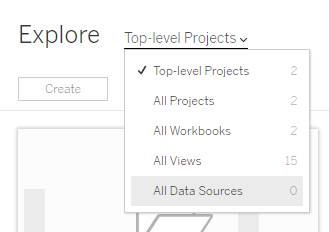
Attributes in the data source name list include the following:
-
Type—The icon next to the data source name indicates whether the data source is published as a live connection (
 ), an extract connection (
), an extract connection ( ), or is embedded in a workbook (
), or is embedded in a workbook ( ).
). -
Select the name of a published data source to open its data source page, with tabs for viewing connections and workbooks that connect to it.
-
Select the name of an embedded data source to open the workbook associated with it, as well as tabs for viewing other data it connects to.
-
-
Connects To—Indicates the name of the database server or data file. This could be a database outside of Tableau Server, an extract, or a published data source.
-
Live or Last Extract—This column tells you whether the connection to the data is live, or, if it is a connection to an extract, when the extract was last updated.
View a list of connections
To filter by connection type, in the View list, select Connections.
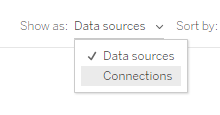
Connection attributes include:
-
Connects to—Indicates the name of the database server or data file. This could be a database outside of Tableau Server, an extract, or a published data source.
-
Connection type—Shows the type of data. Tableau Server indicates that the connection is to a data source published on the site. Tableau Data Engine means the data source has an extract stored on the Tableau data server.
