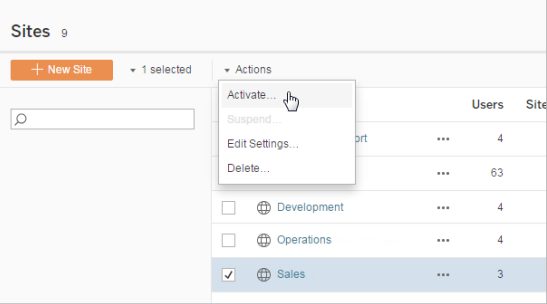Site Availability
A site can become suspended or locked due to a site import failure, or because a server administrator chooses to suspend the site for a period of time.
When a site is suspended, only the server administrator can activate the site to make it available again.
Note: If a site becomes locked and you cannot access the Sites page through the Server interface, use the tsm sites unlock command to change the state to active.
To activate or suspend a site
-
In the site menu, click Manage All Sites, and then click Sites.
-
Select the site, and then select Actions > Activate or Suspend.