Add or Delete Sites
Tableau Server comes with one site named Default. Server administrators can add or delete sites as the needs of an organization change.
Add a site
-
Do one of the following:
-
If you’re adding a site to the server for the first time, select Settings > Add a Site, and then click Add a Site.
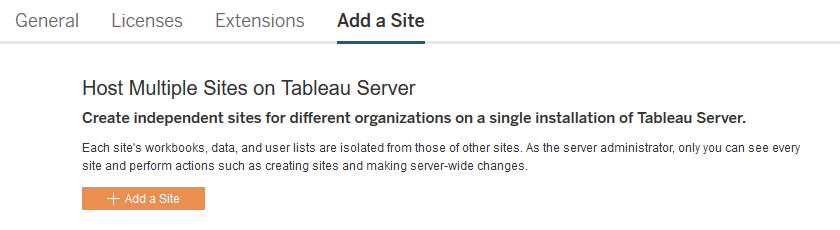
-
If you’ve added sites before, in the site menu, click Manage All Sites, and then click New Site.
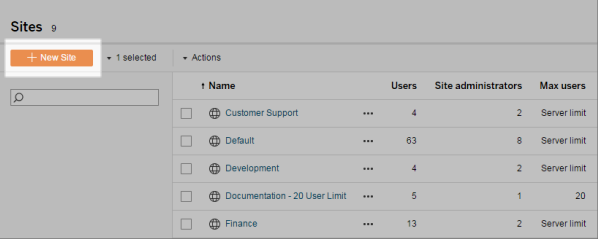
-
-
Edit the site's settings to customize it for your organization.
Delete sites
Server administrators can delete sites that have been added to Tableau Server. Deleting a site also removes workbooks and data sources that were published to the site, as well as users. If a user belongs to additional sites, they will not be removed. To permanently delete a user, go to the Server Users page.
Note: The Default site cannot be deleted.
-
On the site menu, click Manage all sites, and then click Sites.
-
Select the site you want to remove, and then on the Actions menu, click Delete.
-
Click Delete in the confirmation dialog box that appears.
