Search for Locations in Your Map
Map search helps you find locations in a map view so you can quickly explore and inspect data. The map search icon appears in the top left corner of the view. When you click the search  icon, a search box appears.
icon, a search box appears.
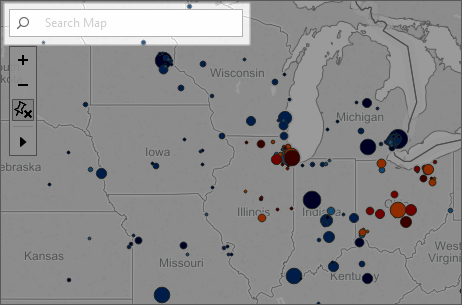
When you begin to type in the search box, map search suggests possible locations that are in your map view. The suggestions are based on location names and text in your data source.
You can search for the following location types:
- Continent
- Country
- State or province
- County
- City
- Postcode
Select a location from the list of suggestions to pan and zoom to that location on the map.
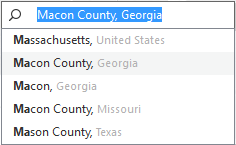
Hide Map Search
By default, the map search icon appears in the top left corner of the view. When you publish a view to Tableau Server or Tableau Cloud, or share the view through Tableau Reader, the map search icon remains in the view. If you do not want viewers to search for locations in your map view, you can hide the map search icon.
For more information about showing and hiding map search, see Customize How People Interact with your Map.
